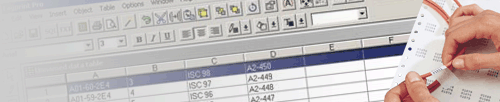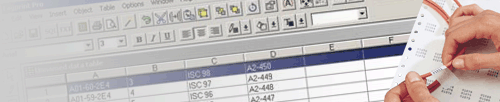|
 TagPrint®PRO
3.0 TagPrint®PRO
3.0
Increase Productivity,
Reduce Errors and Decrease Time Spent Producing Labels
with a Complete Labeling Management Solution.
Our labeling system is comprised of the feature-rich
labeling design software -TagPrint®
Pro 3.0,
the highest quality thermal transfer, laser and ink
jet printable labels, and a complete line of desk
top thermal transfer printers.
Simplify Your Label
Design and Printing Process with TagPrint Pro 3.0
TagPrint®
Pro 3.0
is the cost-effective, easy-to-use label design and
printing software in our labeling system for achieving
improved efficiency in wire and component marking,
asset tagging, and structured cabling identification.
Compatible with Windows® 7, Vista and XP as well
as future operating systems such as Windows® 8,
TagPrint®
Pro 3.0
delivers an individualized, task-based experience
that enables a user to easily develop labels with
bar codes, text and graphics to meet numerous applications.
Designed for the industry specific needs of a business
producing products on a shop floor or labeling products
at a remote job site, the intuitive interface of TagPrint®
Pro 3.0
simplifies the process of creating labels. TagPrint®
Pro 3.0
streamlines labeling production by offering a user
full control over the importing or entering of data,
advanced security features, the option to group label
designs under a single file name or job number, and
the ability to batch print to either one or more printers
at the same time.
Increase efficiency and reduce labor. TagPrint®
Pro 3.0
allows for complete management of the labeling production
process with a label design software system that simplifies
the label creation process used to identify cables,
tubes, conduits, components and equipment.
|
•
Familiar task-based navigation
TagPrint® Pro 3.0
has a Ribbon interface that offers quick and easy access
to the commands that are needed to complete a task.
Commands are organized in logical groups, which are
collected together under tabs. Each tab relates to a
type of activity, such as "Label", "Table",
"Print", and "Utility". |
•
At-a-glance Interface
Whether it is one label or a page of labels, the TagPrint®
Pro 3.0
interface was designed to allow ease of control over
print jobs from a single screen. Information is viewable
at a glance so a user can view object properties, data
information, and actual label layout at the same time.
When changes are made, information is updated. |
•
Batch printing
TagPrint® Pro 3.0
has a "Print-Later" feature for the purpose
of batching under one file name in a simple print utility.
Using built-in Macros, design each label and then define
print options for execution at time of printing. Access
the project file and concurrently print labels to a
single printer or multiple printers. |
•
Built-in security
TagPrint® Pro 3.0
offers a built-in security system for the
restriction of use or protection of data. This feature
allows the user to lockout or password protect label
designs and data tables from unauthorized label editing.
Available for purchase as a single-user or network license. |
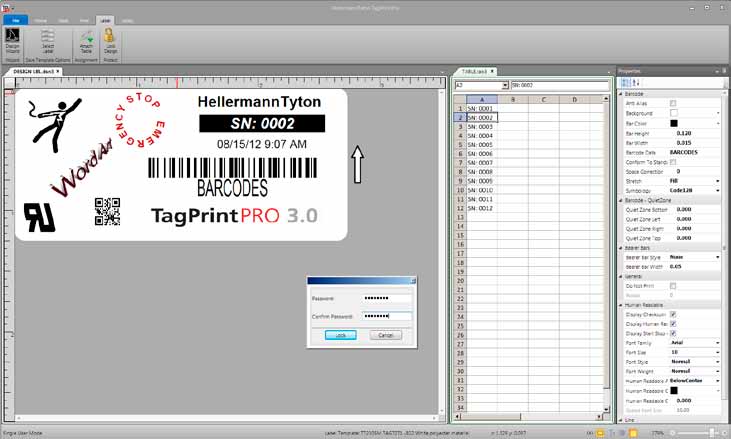 |
•
Expanded Import Capabilities
and "Live Sync"
TagPrint® Pro 3.0
has the ability to import a database that has been exported
from another program (i.e., CAD) or connect to existing
database (i.e., Excel) files with the added ability
to sync up to that database at timed intervals set by
the user. If enabled, this feature allows variable information
to be updated automatically so that print data is fully
controlled from one location without a manual refresh
at each computer terminal. |
•
"PIN" Favorites
TagPrint® Pro 3.0
allows the user to "PIN" saved label designs
and data tables making them immediately available in
the file menu. |
•
Editing Convenience
Label designs can be edited in Portrait or Landscape
mode, as well as show the direction of label feed next
to the design. |
•
Single-User License or Network
Version Available
TagPrint® Pro 3.0
is available as a single-user license or as a network
version which allows a user to share printers, label
designs, and data tables from multiple workstations
within a single location. |
 |
•
TagPrint® Pro 3.0
is What You See Is What You Get (WYSIWYG) label creation
software with practical pull-down menus and a wide array
of design options.
•
In PREVIEW mode, view multiple labels on a sheet at
one time.
•
Word Art for user creation of unique text.
•
Open and print multiple label designs at one time.
•
Save label designs as .jpg, or .xml files.
•
Scale text size by simply increasing or decreasing the
text box size on the label design.
•
Scale text by height or width or by character spacing.
•
Auto-distribute text.
•
Draw lines and boxes.
•
Text path capabilities (make text go in a circle).
•
TagPrint® Pro 3.0
allows for various templates and data tables to be open
concurrently. |
 |
•
Manipulate graphics by forcing them to fit or automatically
centering them in a specified area.
•
Easily link graphics to the table for adding different
graphics to different labels.
•
Software includes hundreds of clip art images (or use
your own).
•
Flip, rotate, inverse or mirror image graphics and text.
•
Adjust opacity of text and graphics. |
 |
•
Human readable on top, side or bottom of the bar code.
•
Control the position of the barcode properties box in
TagPrint® Pro 3.0.
•
Allow “bold” text in the bar code.
•
Print the most popular bar code symbologies. Datamatrix
ECC 200, Code 39, Code 39 Extended, Code 128,
EAN/UCC 128, QR Code, EAN 13, Interleaved 2/5, PDF417,
UPC-A as well as many other types.
•
Preview the barcodes on-screen before printing to ensure
they will fit in the space provided.
•
Control bar code specifications such as module, ratio,
compensation and height. |
 |
•
Full software control of printer features and settings,
eliminating the need to go to the printer driver.
•
PREVIEW mode allows the user to check accuracy prior
to printing.
•
Print to virtually all thermal transfer, laser, ink
jet or dot matrix printers with a valid 32 or 64 bit
Windows or Windows NT driver.
•
Select a "Do Not Print" option for specific
objects on the label.
•
Allows the user to customize the print functions.
•
Stores heat and speed settings in the template, when
saved. |
 |
•
Open imported files directly into the table.
•
Reuse the same table with different label designs.
•
Create serial numbers automatically.
•
TagPrint® Pro 3.0
will auto size text when printing from a table.
•
Data in the table will text wrap so that all the data
in a cell is always visible.
•
Copy rows to columns automatically.
•
Use Short-cuts.
•
Cut and paste between cells.
•
Insert and delete columns and rows.
•
Import using the ASCII or OBDC utility field.
•
Store saved label designs in each row of a column within
a single table.
•
Print multiple, different label designs from a single
table. |
|
SUPPORTED
GRAPHIC TYPES
BMP Bitmap, EMF Windows Metafile (Extended), GIF, JPEG,
PNG, TIF, PCX, WMF |
SYSTEM
REQUIREMENTS
Single User:
PC running Microsoft Windows XP, SP3, Vista SP1 or later,
Windows 7, 32-bit or 64-bit
.NET Framework 4
512 MB RAM (XP SP3)
1.0 GB RAM (Vista / Windows 7)
500 MB Available Hard Disk Space
Made in the USA. |
Network User:
PC running Microsoft Windows 7, Windows Server 2008
.NET Framework 4
Microsoft SQL Server Express Edition 2008
1.0 GM RAM
500 MB Available Hard Disk Space |
|
Industries
|
|
|
|
Wire
& Cable Marking • Terminal Block Marking
• Control Panel and Component Marking •
Rating Plate Identification •
Voice and Date Equipment Labeling • Conduit and
Voltage Marking • 110-block Marking • Cable
Tray Identification
|